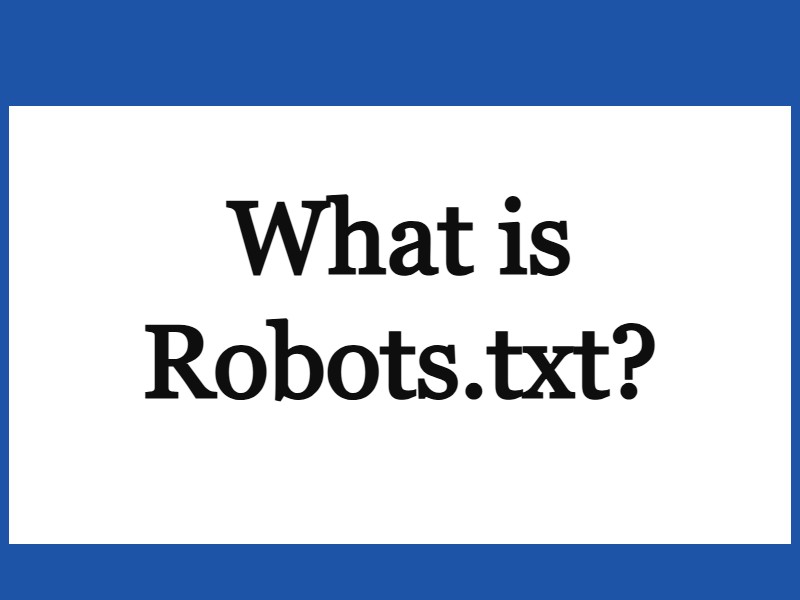A properly configured robots.txt file is essential for SEO, helping guide search engines through your website. But what if this file unintentionally blocks valuable pages? This guide will help you understand how to handle robots.txt blocking issues to ensure that search engines can access the content you want them to. In this article, I’ll take you through why blocking happens, how to identify it, and actionable steps to resolve and prevent it.
Let’s make sure your content gets the visibility it deserves!
What is Robots.txt?
The Role of Robots.txt in SEO
The robots.txt file lives in the root directory of your site and instructs search engines on which pages or directories they should crawl or ignore. When used effectively, it ensures that search engines focus on your most relevant content. However, a misconfiguration can lead to critical pages being missed in search results.
How Robots.txt Works
Each time a search bot visits your site, it checks for a robots.txt file to understand which pages it’s allowed to access. By setting rules in this file, you help search engines prioritize valuable content, saving crawl budget and enhancing your SEO strategy.
Common Causes of Robots.txt Blocking Issues
Overuse of “Disallow” Directives
If you overuse the Disallow directive, you risk blocking entire sections of your site that could be valuable for search engines. For instance, a broad rule like Disallow: / would prevent search engines from crawling anything on the site.
Blocking Duplicate Content
Some sites block certain pages to prevent duplicate content issues. However, overuse of these blocks can reduce the number of indexed pages, limiting visibility on search engines.
Development Site Settings
Web developers often use robots.txt to restrict crawlers from accessing staging or development sites. If these settings aren’t updated when the site goes live, it can prevent crucial pages from being indexed.
Blocking Resources (CSS, JavaScript, Images)
Blocking CSS, JavaScript, and other resources to optimize crawl budget is common, but it can also affect search engines’ ability to fully render your pages, impacting how they understand the user experience on your site.
Identifying Robots.txt Blocking Issues
Check the Robots.txt File Directly
You can view your robots.txt file by navigating to https://www.yourdomain.com/robots.txt. Check for any Disallow rules that might be blocking crucial directories or pages.
Use Google Search Console’s URL Inspection Tool
The URL Inspection tool in Google Search Console can reveal if certain URLs are blocked due to robots.txt. It will provide feedback such as “Blocked by robots.txt,” which highlights URLs affected by this issue.
Crawl Your Site with SEO Tools
Tools like Screaming Frog, Ahrefs, or SEMrush can scan your site, revealing pages affected by robots.txt rules. This can give you a comprehensive view of any unintentional blocking.
How to Address and Fix Robots.txt Blocking
1. Update or Remove Unnecessary Disallow Rules
If valuable content is unintentionally blocked, review the directives in your robots.txt file and remove those that limit essential pages. For instance, if Disallow: /blog is preventing your blog content from being indexed, remove or adjust this rule.
2. Allow Resources Necessary for Rendering
Search engines need access to CSS and JavaScript files to render your pages accurately. Ensure that these resources are not blocked in the robots.txt file, as it affects how your content is evaluated for SEO.
Example:
Instead of this:
javascriptCopy codeUser-agent: *
Disallow: /css/
Disallow: /js/
Try this:
javascriptCopy codeUser-agent: *
Allow: /css/
Allow: /js/
3. Use Meta Noindex Tags for Sensitive Content
If there are pages you want to keep out of search results without blocking the entire site, consider using noindex meta tags. This tag prevents a page from appearing in search results without affecting crawlability.
4. Test and Verify in Google Search Console
After making changes, use Google’s Robots.txt Testing Tool to ensure bots can access the pages you intended. Submit any updated URLs for re-crawling using Google Search Console to expedite the process.
Key Best Practices for Managing Robots.txt
Keep Directives Specific
Avoid broad rules that might block valuable content. For example, using Disallow: /private/ instead of Disallow: / ensures that only specific sections are off-limits, while the rest of the site remains accessible.
Regularly Audit Your Robots.txt File
Review your robots.txt file periodically, especially after major site updates. A routine check helps you identify any accidental blocks that could affect your SEO.
Maintain a Simple, Clear File
A concise robots.txt file reduces the risk of errors and makes it easier to manage. The fewer directives you have, the lower the chance of accidental blocking.
Preventing Robots.txt Errors in the Future
Communicate Changes with Your Team
If multiple team members have access to your robots.txt file, make sure they understand the implications of making changes. A collaborative approach can prevent accidental blocks due to miscommunication.
Use Password Protection for Sensitive Content
Instead of blocking pages in robots.txt, use password protection or other security measures for sensitive information. Robots.txt is accessible to anyone, so it shouldn’t be relied on for keeping information private.
Align Your Sitemap with Robots.txt
Ensure that any pages you include in your sitemap aren’t blocked by robots.txt. This alignment helps search engines understand which pages are essential for indexing.
Real-Life Examples of Robots.txt Blocking Issues
Example 1: Unintentional Site-Wide Block
During a site launch, a company mistakenly left a site-wide block (Disallow: /) in their robots.txt, resulting in a complete block of the site from search engines. This caused a sudden drop in traffic and delayed their post-launch SEO efforts.
Example 2: Blocking Necessary CSS and JavaScript
A media site once blocked JavaScript and CSS files in an attempt to streamline indexing. This resulted in reduced rankings, as Google couldn’t fully render the pages and assess the user experience accurately.
Example 3: Over-Blocking Duplicate Content
In an attempt to control duplicate content, an e-commerce site accidentally blocked entire categories. This prevented their product pages from being indexed, leading to decreased visibility in search results.
Conclusion
Your robots.txt file is a valuable tool that can either enhance or hinder your SEO efforts. By understanding its role, checking for common blocking issues, and applying best practices, you can ensure that search engines access the content that matters most.
Regularly auditing and updating your robots.txt file, aligning it with your sitemap, and staying vigilant about which pages are accessible can make all the difference in your site’s visibility. Let’s make sure the right content is available to search engines so your site performs at its best.