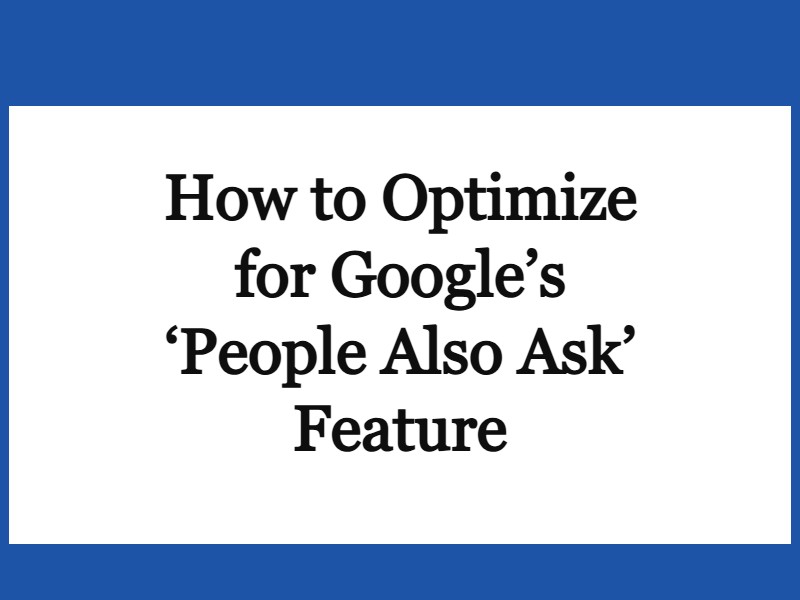The ‘People Also Ask’ (PAA) feature is a powerful tool in Google search results. It presents users with related questions and answers, often pulling data directly from websites. For digital marketers, content creators, and business owners, optimizing for PAA is a fantastic way to increase visibility, drive traffic, and enhance user engagement.
In this guide, I’ll walk you through the strategies I use to optimize content for the PAA feature. Let’s dive in!
What Is the ‘People Also Ask’ Feature?
The PAA box is a dynamic section in Google search results, typically displayed near the top of the SERP (Search Engine Results Page). It contains a list of questions related to the user’s search query. Clicking on a question reveals a brief answer, often sourced from a high-ranking webpage.
Why Is the PAA Feature Important for SEO?
Here’s why I focus on optimizing for PAA:
- Increased Visibility: Appearing in the PAA box positions your content prominently, often above organic results.
- Higher CTR (Click-Through Rate): Users are likely to click through to your website for more detailed answers.
- Competitive Edge: Many websites neglect PAA optimization, so it’s a golden opportunity to outperform competitors.
- Voice Search Alignment: PAA content aligns well with voice search queries, making it future-proof.
How Does Google Choose PAA Content?
Understanding how Google selects PAA answers is crucial. Based on my research and experience, here’s what matters most:
- Relevance: The content must directly answer the question.
- Format: Clear, concise answers are preferred, often in paragraph, list, or table form.
- Authority: Websites with higher domain authority are more likely to be featured.
- Schema Markup: Structured data helps Google understand your content.
Step-by-Step Guide to Optimize for the PAA Feature
1. Perform In-Depth Keyword Research
When optimizing for PAA, the right keywords are your foundation. I start by identifying long-tail and question-based keywords using tools like:
- Google Keyword Planner
- SEMrush
- AnswerThePublic
- AlsoAsked
Focus on questions users are likely to ask. For example, if your topic is “digital marketing,” look for queries like:
- “What is digital marketing?”
- “How does digital marketing work?”
2. Analyze Existing PAA Questions
Before creating content, I analyze the PAA boxes for my target keywords. Here’s what I do:
- Search for the keyword in Google.
- Expand several PAA questions to see how competitors structure their answers.
- Identify gaps or areas where my content can offer better value.
3. Create High-Quality, Question-Based Content
I ensure my content is tailored to answer user queries by:
- Using question-based headings like H2 or H3.
- Providing clear, concise answers in 40-60 words.
- Including supporting information after the main answer.
4. Use Structured Data
Adding schema markup to your webpage can improve your chances of appearing in the PAA box. I recommend focusing on:
- FAQ Schema: For frequently asked questions.
- How-To Schema: For step-by-step guides.
- Article Schema: For in-depth informational content.
5. Structure Content for Skimmability
Google values content that’s easy to digest. Here’s how I structure my content:
- Short Paragraphs: Ideal for quick answers.
- Bullet Points: Perfect for lists or comparisons.
- Tables: Useful for presenting data or processes.
6. Optimize for Mobile Users
Since many users access Google from mobile devices, I prioritize mobile optimization by:
- Using a responsive design.
- Ensuring fast load times.
- Keeping content easily readable on small screens.
7. Leverage Internal Linking
Internal links help Google understand the context of your content. For example, if I answer “What is SEO?” I’ll link to a detailed guide on SEO strategies within my website.
8. Monitor and Update Content
PAA questions evolve over time. I revisit and update my content regularly to ensure it stays relevant and competitive.
Examples of Optimized Content Formats
Here’s how I format answers for PAA optimization:
- Paragraph Format: Direct, concise responses.
- List Format: Ideal for “How-to” or “Top tips” questions.
- Table Format: Useful for comparisons or data-driven answers.
Common Mistakes to Avoid
- Overloading Answers: Avoid long-winded explanations.
- Ignoring User Intent: Ensure your content matches what the user wants to know.
- Lack of Updates: Outdated information won’t rank.
FAQs About Optimizing for the PAA Feature
1. What is the ideal word count for PAA answers?
40-60 words work best for concise, to-the-point answers.
2. Does schema markup guarantee PAA placement?
No, but it increases the likelihood of being featured.
3. How often should I update PAA-optimized content?
I recommend reviewing and updating content every 6-12 months.
4. Can low-authority websites rank in PAA?
Yes, if the content is highly relevant and well-optimized.
5. Do I need to rank on the first page to appear in PAA?
Not necessarily, but higher-ranking pages have an advantage.
6. Are PAA results the same for all users?
No, they vary based on location, device, and search history.
7. How do I track my PAA performance?
Use tools like SEMrush or Ahrefs to monitor PAA rankings.
8. Does voice search influence PAA optimization?
Yes, PAA answers often align with voice search queries.
9. Can video content appear in PAA?
Yes, but it’s less common than text-based answers.
10. Is PAA optimization worth the effort?
Absolutely. It boosts visibility, traffic, and engagement.
11. What role does user engagement play in PAA ranking?
Higher engagement (clicks, time on site) signals relevance to Google.
12. How can I identify new PAA opportunities?
Regularly analyze SERPs for your target keywords.
13. Do paid ads affect PAA rankings?
No, PAA results are organic.
14. Should I focus on exact-match keywords?
Focus on natural language rather than forcing exact matches.
15. Can I optimize for multiple PAA questions in one article?
Yes, but ensure each question is thoroughly addressed.
Conclusion
Optimizing for Google’s ‘People Also Ask’ feature is one of the most effective ways to boost your search visibility. By focusing on relevance, quality, and user intent, you can secure a spot in this coveted section of the SERP. Remember, it’s not just about ranking but delivering value to your audience.
If you haven’t started optimizing for PAA yet, now is the time. Let’s make your content stand out!