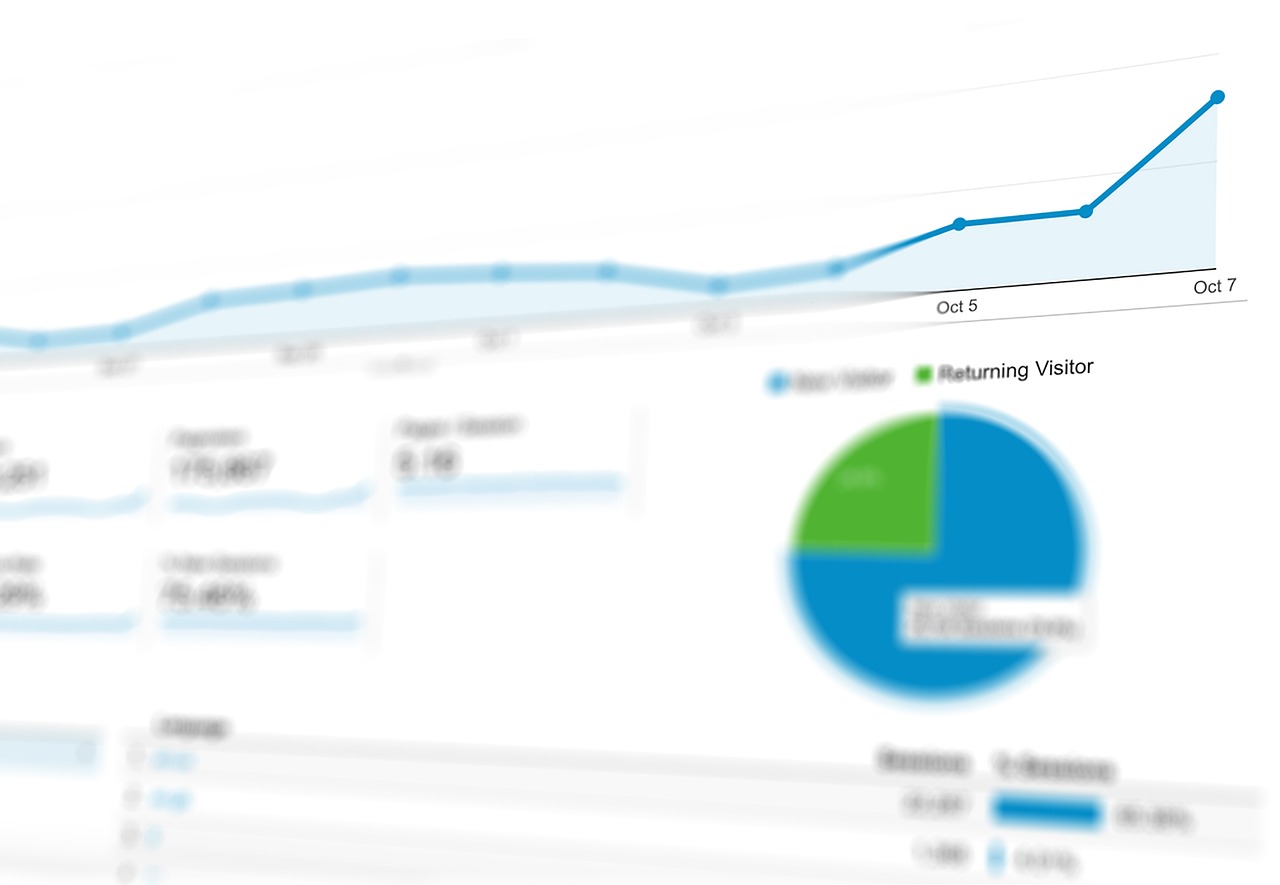Google Tag Manager (GTM) is a free tool developed by Google that allows website owners and digital marketers to easily add and manage various tracking and analytics tags on their websites without the need for a developer. These tags are snippets of code that collect data and send it to various third-party tools, such as Google Analytics, AdWords, and many more.
With Google Tag Manager, you can create, update, and manage tags from a single interface, without touching the underlying code of your website. This means you can quickly add or remove tracking tags, update them, and test them without waiting for a developer to make changes on your website’s code.
Google Tag Manager also offers many advanced features, such as the ability to set up triggers and variables to fire specific tags based on certain conditions, which allows you to create more targeted and personalized tracking experiences for your website visitors.
Overall, Google Tag Manager can save time and effort for website owners and marketers, as well as provide better data and insights to help make informed decisions about marketing and advertising strategies.
Google Tag Manager (GTM) FAQs
Q.1. What is a tag in Google Tag Manager?
A. A tag is a piece of code that is used to collect data on a website and send it to third-party tools such as Google Analytics or AdWords. Tags are added to a website through GTM.
Q.2. What is a trigger in Google Tag Manager?
A. A trigger is a rule that determines when a tag fires on a website. For example, a trigger can be set up to fire a tag when a user clicks a specific button on a page.
Q.3. What is a variable in Google Tag Manager?
A. A variable is a placeholder for a value that can be used in GTM tags, triggers, and other settings. For example, a variable can be used to capture the value of a form field or the URL of the current page.
Q.4. Can I use Google Tag Manager with non-Google tools?
A. Yes, Google Tag Manager supports a wide range of third-party tools and can be used with non-Google tools as well.
Q.5. Is Google Tag Manager difficult to use?
A. GTM can be a bit intimidating at first, but it is designed to be user-friendly and relatively easy to use. With some practice and patience, most people can become proficient with GTM.
Q.6. Do I need to know how to code to use Google Tag Manager?
A. While some basic knowledge of HTML and JavaScript can be helpful, you do not need to be an expert coder to use GTM. The tool is designed to be used by non-technical users, and most of the setup and configuration can be done through the user interface.
Q.7. Is Google Tag Manager free?
A. Yes, Google Tag Manager is a free tool provided by Google.