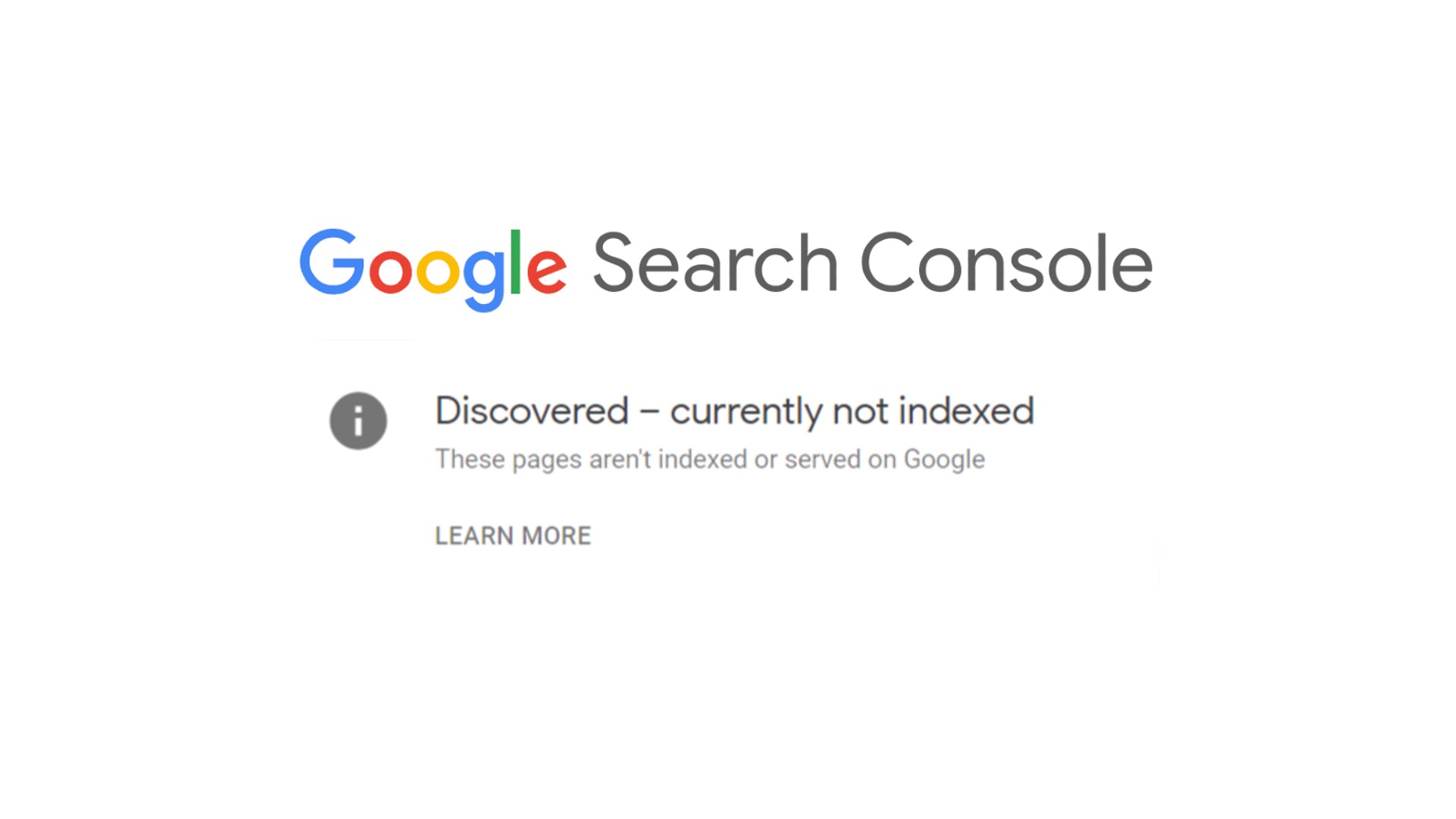In the world of SEO, one of the most frustrating situations is discovering that your website pages have been labeled as “discovered currently not indexed” by Google. This means that the pages have been crawled and detected by Google’s algorithms but have not been indexed or added to the search engine’s database.
There are several reasons why Google may choose not to index a page. The most common reasons include duplicate content, thin or low-quality content, crawl issues, and technical issues such as incorrect indexing directives or broken links. Understanding these reasons can help you identify the cause of your “discovered currently not indexed” pages and take the necessary steps to fix them.
One of the most common reasons for pages to be labeled as “discovered currently not indexed” is duplicate content. Google prioritizes original content and penalizes websites that have multiple pages with similar or identical content. If you have pages on your website with duplicate content, Google may choose not to index them, even if they are crawled.
Another reason for pages to be labeled as “discovered currently not indexed” is thin or low-quality content. Google prefers pages with high-quality, relevant, and informative content that provides value to users. If your pages have low-quality or irrelevant content, Google may choose not to index them or rank them lower in search results.
Crawlability issues such as broken links or incorrect indexing directives can also cause pages to be labeled as “discovered currently not indexed.” If Google cannot crawl your pages or encounters technical issues, it may not index them. It is important to ensure that your website is crawlable and that your pages have correct indexing directives such as canonical tags and meta tags.
To fix “discovered currently not indexed” pages, there are several steps you can take. First, identify the reason why the pages have not been indexed. Once you have identified the issue, take the necessary steps to fix it. For example, if your pages have duplicate content, rewrite the content to make it original and relevant. If your pages have low-quality content, improve the quality and relevance of the content. If there are crawling or technical issues, fix them as soon as possible.
In conclusion, discovering that your website pages have been labeled as “discovered but not indexed” can be frustrating, but it is not the end of the world. By understanding the reasons for this label and taking the necessary steps to fix the issues, you can ensure that your pages are indexed and visible to your target audience. Remember, high-quality content and proper technical implementation are key to ensuring that your website is crawlable and indexable by Google.
How to fix Discovered – currently not indexed in google search console
If you have discovered that your website or web page is currently not indexed in Google Search Console, there are a few things you can do to try and fix it:
- Verify that your website or web page is not blocked by a “noindex” tag or a robots.txt file. You can check this by inspecting the page’s HTML code or by using a website crawling tool. If you find that there is a “noindex” tag or a blocked robots.txt file, remove or modify them accordingly.
- Submit the web page to Google for indexing. You can do this by going to the URL Inspection tool in Google Search Console, pasting the URL of the web page, and clicking on “Request indexing.” This will prompt Google to crawl the web page and add it to its index if everything is in order.
- Ensure that the web page has high-quality, unique content that adds value to users. If the content is low quality or copied from other sources, Google may not index it. Make sure the content is well-written, informative, and relevant to the topic of the web page.
- Build high-quality backlinks to the web page from other reputable websites. This will increase the page’s visibility and authority, which can improve its chances of being indexed.
- Check for any technical issues that may be preventing the web page from being indexed, such as broken links or 404 errors. Fix these issues to ensure that the page is easily crawlable by search engines.
- It’s important to note that getting a web page indexed by Google can take some time, so be patient and continue to work on improving your website’s visibility and reputation.
Here are some frequently asked questions (FAQs) about the “discovered currently not indexed” issue in the Google search console:-
Q1. What does “discovered currently not indexed” mean?
A. “Discovered currently not indexed” means that Google’s algorithms have found the page but have not added it to its index or database of web pages that are searchable.
Q2. Why are my pages showing as “discovered currently not indexed”?
A. There can be several reasons why your pages are showing as “discovered currently not indexed,” including duplicate content, low-quality content, crawling issues, and technical issues.
Q3. How can I check if my pages are “discovered currently not indexed”?
A. You can use Google Search Console or third-party SEO tools to check the index status of your pages. If a page is “discovered currently not indexed,” it will appear in the index coverage report.
Q4. How can I fix “discovered currently not indexed” pages?
A. To fix “discovered currently not indexed” pages, you need to identify the reason why the pages are not being indexed and take the necessary steps to fix the issue. For example, if the page has duplicate content, you need to rewrite the content to make it original and relevant.
Q5. How long does it take for a page to be indexed after being labeled as “discovered currently not indexed”?
A. The time it takes for a page to be indexed after being labeled as “discovered currently not indexed” can vary. It depends on how quickly you fix the issue and how often Google crawls your website. It could take anywhere from a few days to a few weeks for the page to be indexed.
Q6. Can “discovered currently not indexed” pages affect my website’s SEO?
A. Yes, “discovered currently not indexed” pages can affect your website’s SEO because they are not searchable and do not appear in search engine results. It is important to fix these pages to ensure that your website’s pages are fully optimized for search engines.